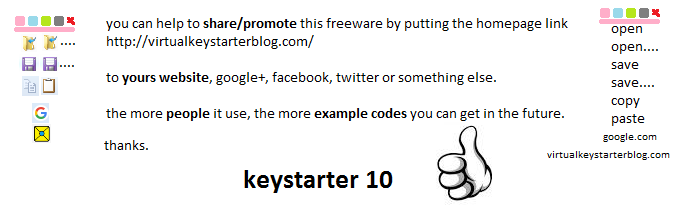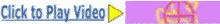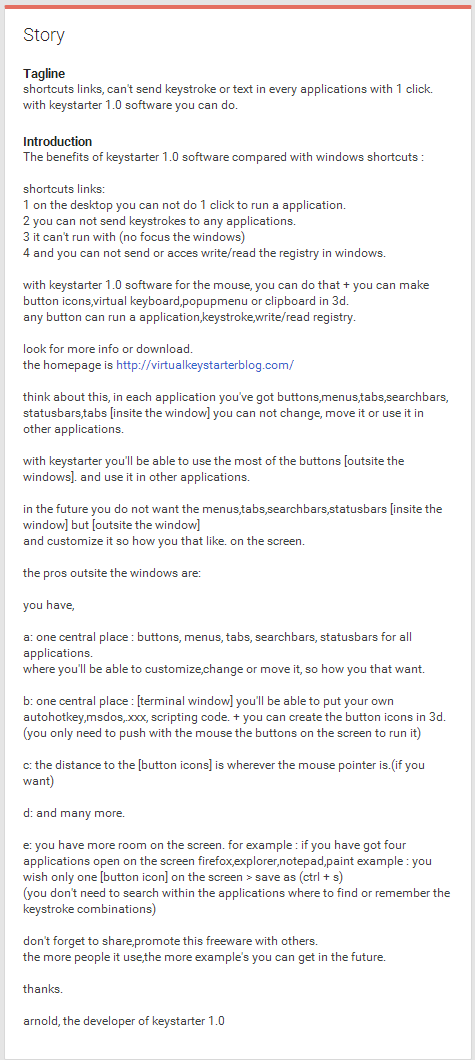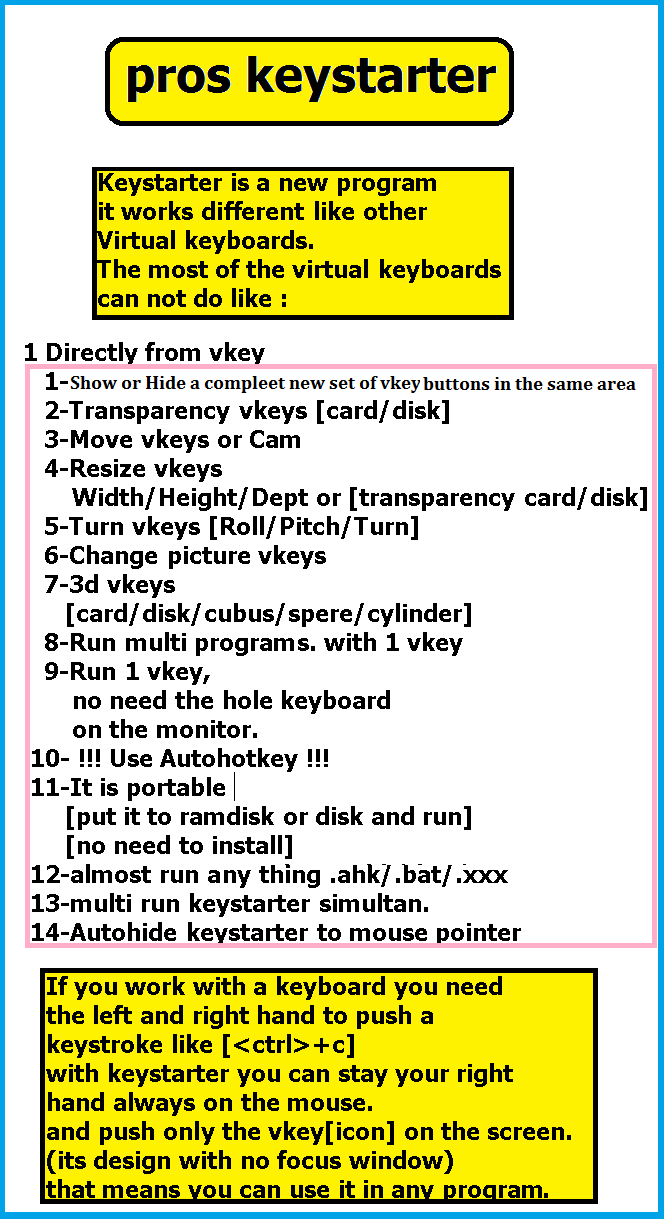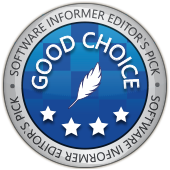Keystarter Automation Software is designed
for users :
that want to make in 3d on the desktop
a set of button icons with executable task scripting codes.
you can push the buttons with the mouse or touch device.
it will execute the code direct.
(any button can run a keystroke, program or write/read registry)
[without focus the windows]
This is what you can Make:
- Toolbar Launchers in 3D.
- Multi Clipboards in 3D.
- Virtual Keyboard in 3D.
- Popup Menus in 3D.
(you can use it for any sort of Programs)

if you work with your physical keyboard you need the left and right hand to push a keystroke on the keyboard. for example ctrl+c
with keystarter 1.0 you can stay your hands always on the mouse.
and push only the button icons on the screen, it will task and execute your scripting code.
short explanation why you shoot choose this product, compared with other virtual keyboard software or clipboard software is that they can change, resize, move, show, hide the button icons only in the design modus. with keystarter you can do that insite any button icon you want on the fly (in the run modus). that means you are able to do this direct by pushing these buttons on your computer.
Too use keystarter 1.0 it required that you did install Autohotkey on your system.
This is the best scripting & code languages to automate repeat movements from fysical keyboard, mouse or joystick device.